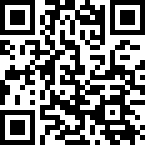Browse the glossary using this index
Special | A | B | C | D | E | F | G | H | I | J | K | L | M | N | O | P | Q | R | S | T | U | V | W | X | Y | Z | ALL
H |
|---|
How do I login to the mobile app via the QR code?You can login quickly to the mobile app via a QR code from your profile. To do this:
The QR code for the general site can be scanned below:
| |
How do I update my time zone, email and/or profile picture?To update your profile, when logged in:
By default, your time zone is set to Central European Time. If some fields cannot be edited, please write to your instructor or World Para Powerlifting to change them. | |