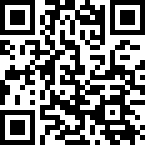متطلبات الإكمال
استعراض قاموس المصطلحات باستعمال الفهرس
خاص | A | B | C | D | E | F | G | H | I | J | K | L | M | N | O | P | Q | R | S | T | U | V | W | X | Y | Z | أ | إ | آ | ا | ب | ت | ث | ج | ح | خ | د | ذ | ر | ز | س | ش | ص | ض | ط | ظ | ع | غ | ف | ق | ك | ل | م | ن | ه | و | ي | الكل
H |
|---|